
Data Lineage Qlik
Insight into the data sources your BI Applications are using is essential…
View QVD Usage in Qlik Sense and QlikView
PlatformManager’s data lineage feature offers insight into the data sources used. This insight is important because it allows the impact of a single change to be understood. In addition, it can be used to check whether all data sources are also present in the destination environment when an app is published.
PlatformManager can show QVD files from QlikView, Qlik Sense and Qlik Cloud, also integrated!
You can also make a list of all QVDs in use in your Qlik Deployment or show them in the Metadata dashboard.
- which apps are using a specific QVD file
- which apps are storing a QVD file
- what are the dependencies between QlikView and Qlik Sense apps
- are QVD’s being loaded from the location they are being stored?

Understanding
Dependencies
Our data lineage allows you to switch between apps and analyze the usage of Excel and Text files as well. The information we use is extracted from your QlikView and Qlik Sense apps and the process is completely automated.
We enable you to filter on different levels, making it easier to analyze your apps and QVD usage.
With Global Search you can also search for QVD files that you think are used, but aren’t sure where. This way you can also easily check the paths across all apps. And, there’s no need to store your QVD files in PlatformManager. But if you want, you can do that too!
Extensions and reload tasks are also dependencies you can manage through PlatformManager.
Don't trust us,
trust our 200+ customers
“We use PlatformManager to keep our business running. It offers us a great environment for application lifecycle management, for both SAP/BO and Qlik – allowing us to minimize risk, reduce costs and improve results.”

Bram Talstra, Johan Molenaar & Onno Oosterkamp
BI Team members at Accell Group
“We’ll rely on PlatformManager’s bridging capabilities!
Traditional methods like GitHub and other competitors proved either inefficient or required additional investments.

David Atkins
Software Development Manager at Steward Healthcare

Hendrik Gruss
Data Engineer, Pixum Diginet GmbH & Co. KG
“We love PlatformManager. If you’re not using it, you’re missing out!”
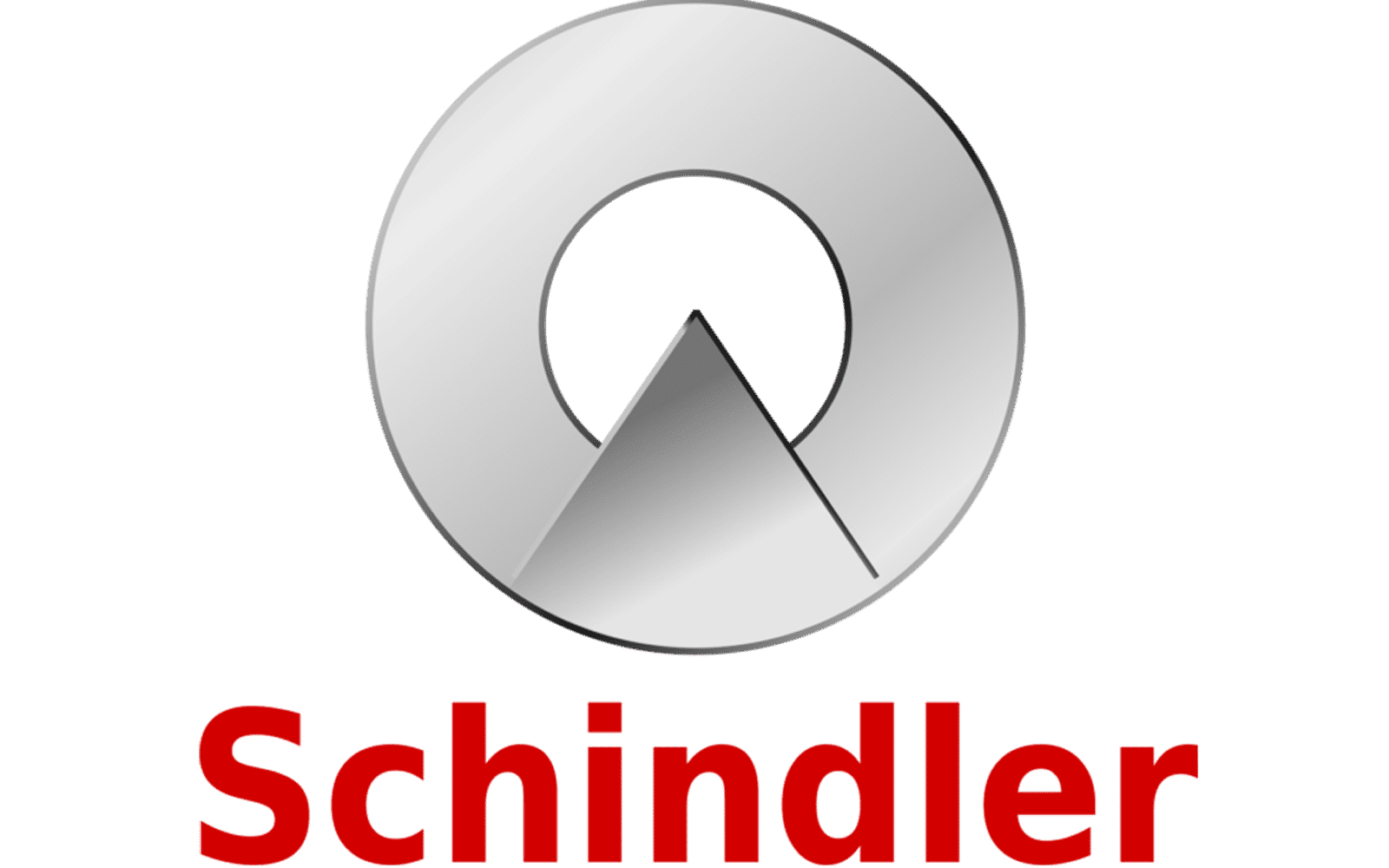
Erich Muff
Global Reporting Manager
Frequently asked
questions
Yes! Besides support for QlikView and Qlik Sense on-premise or private cloud implementations, Qlik Cloud is also supported starting version 5 of PlatformManager. Both hybrid implementations and full cloud are supported. You will need a specific license key to enable you to use the Qlik Cloud platform with PlatformManager. Visit our Support portal for the latest version.
You can watch our product Videos or you can register for a LIVE demo. If you already know what PlatformManager offers, but you want to try it for yourself, you can start a FREE Trial which allows you to test drive the solution for 3 days.
If you have an issue with PlatformManager you can email [email protected], or you can submit a ticket through the support portal which you can find in the menu of the website under Login.
Yes. We plan to sponsor Qlik World 2023 so if you go that's a perfect place to meet our team and discuss our solution!
We are always looking for experienced or young talent to join our team. So, if you're a Developer, Consultant, Marketing or Sales, send your resume to [email protected] and we'll contact you!
More main features
A single PlatformManager implementation can be used to work with support multiple BI Solutions. All PlatformManager users are always licensed to work with every BI Solution without additional user costs.
Start saving
time today
The best way to tap into the benefits of working with PlatformManager is to start a FREE trial. You’ll get 3 consecutive days of full access to one of our cloud servers.
You can test-drive the solution without any costs using our demo set of apps and data.
Start a FREE Trial
supported by over 30 Qlik partners.