
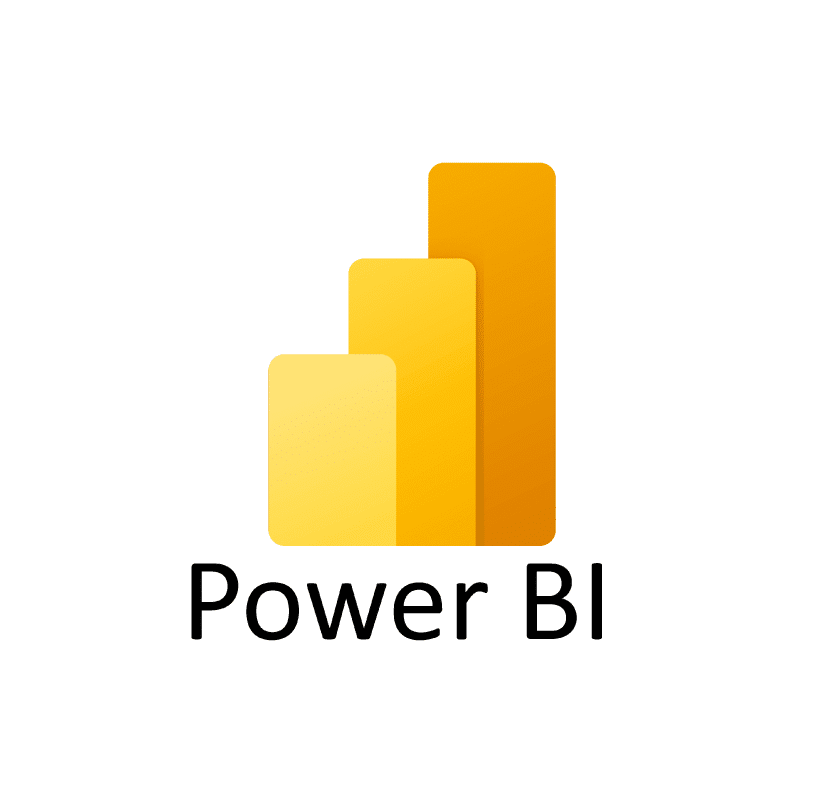
ALM for PowerBI
While Microsoft offers basic versioning capabilities, PlatformManager takes your Power BI environment to the next level with enhanced governance, control, and visibility.
PlatformManager goes beyond version control — it enables a structured, repeatable process for managing changes to reports and safely delivering them to business users. From enforcing mandatory tasks before deployment to isolating your production environment, PlatformManager ensures your Power BI landscape remains stable, compliant, and efficient.
Want to see it in action? Schedule a LIVE demo.
Integrated Version Control is just the start!
Integrated version control is essential for Power BI developers.
Whether you’re working in the cloud or using the desktop version, PlatformManager supports both environments seamlessly.
Deploying to the cloud or on-premise servers works the same way — simple, consistent, and reliable. And if you’re using other supported BI platforms, you’ll benefit from managing everything within a single, unified PlatformManager installation.

Don't trust us,
trust our 200+ customer

Edwin Terink
Senior BI Specialist Reporting House
“We use PlatformManager to keep our business running. It offers us a great environment for application lifecycle management, for both SAP/BO and Qlik – allowing us to minimize risk, reduce costs and improve results.”

Bram Talstra, Johan Molenaar & Onno Oosterkamp
BI Team members at Accell Group
“The ability to control outsourced and in-house development and testing, combined with the integrated migration capabilities, is key to us using PlatformManager.”

Bart Millecam
Staff Manager at Honda Motor Europe Logistics (HMEL)

Hendrik Gruss
Data Engineer, Pixum Diginet GmbH & Co. KG
“We love PlatformManager. If you’re not using it, you’re missing out!”

Erich Muff
Global Reporting Manager
PlatformManager for
PowerBI
main features
Power BI Version Control
It should be a no-brainer.
In traditional development environments, version control is a given — so why treat BI solutions any differently? The truth is, you shouldn’t. With the right version control in place, you’ll save time, reduce errors, and gain full control over your Power BI development process.
PlatformManager makes it easy to manage multiple versions of your Power BI reports. You can publish changes with ease, and restoring a previous version takes just a few clicks — no hassle, no guesswork.
Open a Power BI report directly from the platform and start making changes — it’s that simple.
And it’s not just for Power BI.
PlatformManager also supports SAP BusinessObjects, QlikView, Qlik Sense, Qlik Nprinting, and Qlik Cloud — all from one centralized solution.
Effortless Power BI Report Deployment
Deliver reports with confidence — every time.
Deploying Power BI reports can be risky without the right tools. Manual steps, lack of versioning, and inconsistent environments lead to errors, rework, and business disruption. PlatformManager eliminates the guesswork with a streamlined, controlled deployment process designed for Power BI.
What You Get with PlatformManager Deployment:
Seamless Cloud & On-Premise Support
Deploy your Power BI reports to the Microsoft cloud or on-premise servers with the same consistent process — no need to change your workflow.
Controlled Release Process
Enforce approval steps and testing before anything goes live. PlatformManager ensures the right version is deployed, to the right place, at the right time.
Rollback in Seconds
If something goes wrong, you can instantly restore a previous version of any report — reducing downtime and stress.
Audit Trails & Insights
Keep a full history of every deployment, including who did what and when. Perfect for audits and internal controls.
One Platform for All Your BI Tools
Manage deployments for Power BI, QlikView, Qlik Sense, Qlik Cloud, and SAP BusinessObjects — all from a single interface.
Stop deploying in the dark.
With PlatformManager, Power BI deployment becomes reliable, repeatable, and secure.
👉 [Schedule a demo] and see how it transforms your Power BI release process.
PlatformManager can assist with generating automated documentation for Power BI in several ways:
Metadata Extraction: It can automatically extract metadata from Power BI reports, compiling essential information such as data sources, relationships, and calculations. This makes it easier to understand the structure and logic of your reports.
Change Tracking: By documenting changes over time, PlatformManager can maintain a version history of your Power BI artifacts. This includes tracking updates to visualizations allowing for a more thorough documentation process.
Automated Reporting: Using the Metadata gathered by PlatformManager it allows you to analyze, review and check individual components of your PowerBI Reports.
By leveraging these features, PlatformManager can streamline the documentation process for Power BI, reducing the manual effort involved and ensuring that documentation remains current and relevant for users.
Power BI Workspaces Made Manageable
PlatformManager integrates seamlessly with your Power BI workspaces, making it easy to organize, control, and deploy your reports across development, test, and production environments.
Whether you’re working in a single workspace or managing multiple stages, PlatformManager helps you maintain structure, enforce approvals, and track changes — all while keeping your Power BI environment clean and compliant.
And many more features...
Besides Version Control, PlatformManager offers many more features that help you with faster development, deployment, and controlled migrations. Because of this, the BICC’s and Service desks of our Clients are able to provide better support to their Business Users.
Want to see more? Check out our brochures or request a Web demo. We’re happy to show you all the benefits of Platform Manager for PowerBI!
Our supported BI Platforms
A single PlatformManager implementation can be used with multiple BI Solutions. All PlatformManager users are always licensed to work with every BI Solution without additional user costs.
Start saving
time today
The best way to tap into the benefits of working with PlatformManager is to start a FREE trial. You’ll get 3 consecutive days of full access to one of our cloud servers.
You can test-drive the solution without any costs using our demo set of apps and data.
Start a FREE Trial
supported by over 30 Qlik partners.




