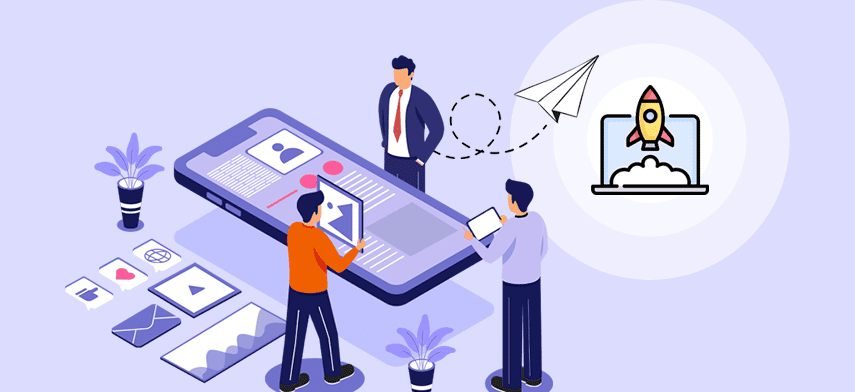If you’ve ever had a hand in releasing a new version of an app, you’ll be familiar with the fact it’s a time-consuming, repetitive process – with lots of potential to go wrong. Thankfully, there is a better way.
Automation is now a massive part of business – and that’s just as true for many traditionally manual IT activities. However, the same cannot be said for app deployment, which remains largely manual. But, technology can do at scale what people can’t; and that’s where PlatformManager comes in.
It’s Just Too Much
If you want to move an app from one server to another, there are so many individual steps involved that when you take a step back and look at them all, you see how ridiculous it is to do it manually.
Without going into too much detail, here is a quick list of some of them.
You have to:
- Log into the acceptance server
- Select the file you want to publish
- Download each individual file onto your system
- Copy them to the destination server (which you need access to at an admin level)
- Upload all the files individually
- Reload the production data (this can take hours)
- Finally, you have to overwrite the existing files the business user is currently looking at.
It’s very easy to make a mistake in this process, such as – downloading or uploading the wrong version, forgetting to change the data connections, or getting the wrong naming conventions for the server you’re transferring to. So why do companies insist on putting the burden on people?
Keeping Production Secure
Beyond the time it takes to carry out all the steps of app deployment, businesses need to be concerned about the security risks involved in letting users into every part of a production environment. To carry out the steps needed to deploy, users have to be given complete access to production environment management portals and this should cause alarm for any business that is conscious of its IT security procedures.
Manual work in a production environment is risky because errors there can have big implications down the line for end users. If something is mistakenly updated or even removed it can stop entire teams of business users from doing their work. That then throws pressure back onto developer resources to fix issues caused by human error.
With PlatformManager all the steps we’ve spoken about are done automatically using the feature Auto Promote. It remembers all the app settings used before, it automatically changes the data connections, and reloads the data with the click of a button. The developers who use it don’t even need access to the production environment, which also helps take care of security.
We’ve had customers report that previously app publication took 8 hours, but with PlatformManager they’ve got it down to just 60 minutes. It’s always done the same way, always done securely – it’s always reliable.
Want a better way to manage app deployment? Speak to PlatformManager today.