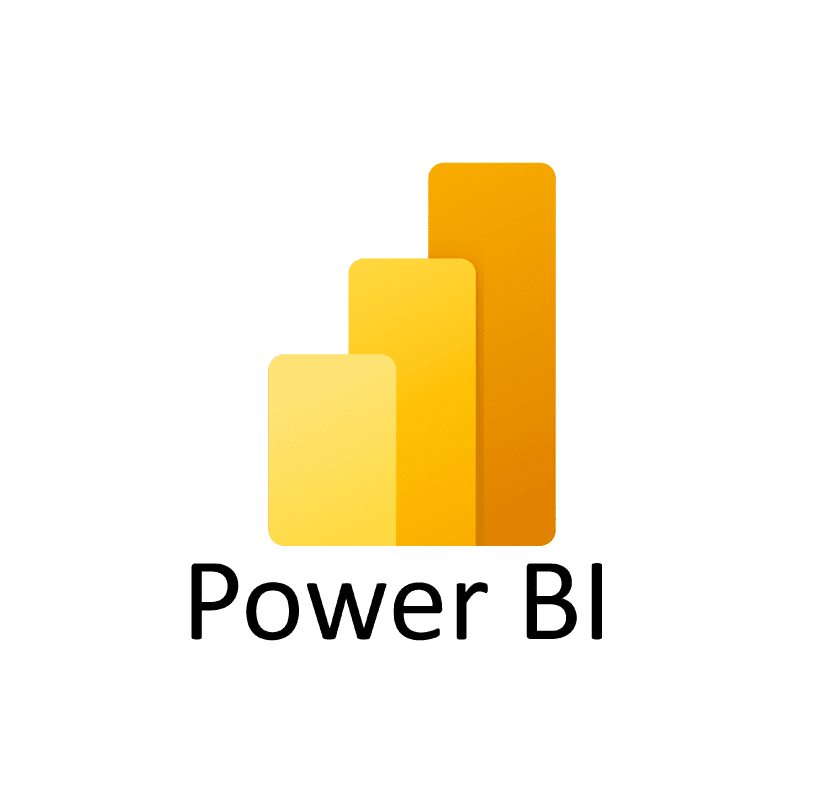One of the most popular questions we get, whether it’s at a conference, via our website, or on social media is: do we offer PlatformManager for Microsoft PowerBI? The short answer to that question is ‘yes’, but a slightly longer answer follows in this quick blog that breaks down how we start to equip PowerBI users with most of the actual benefits of PlatformManager.
Microsoft Is Everywhere
It should go without saying that Microsoft is one of the most popular software companies for businesses in the world. And when we say in the world, we really do mean everywhere. Their suite of tools is perfect for the majority of business users and with the addition of collaborative tools like Teams and Sharepoint – as well as the introduction of their AI solution, Copilot – Microsoft isn’t going anywhere.
And that’s just as true when it comes to business intelligence.
Because it slots in nicely with so many of the other tools people are already using, PowerBI almost always features in the overall business intelligence ecosystem of a business, and that’s the reason we’re here today.
Yes, PlatformManger is compatible with PowerBI – and our first release looks promising!
We’ve spent many years building PlatformManager into the solution users know and love, and that’s largely been as a tool that has helped Qlik and SAP/BO users the world over. But we recognize that there are other BI solutions in use – very often in the same companies we’re already working with to improve their Qlik experience.
The reason we haven’t been shouting about this from the rooftops is that it’s only been live for around six months, and we wanted it properly tested by a broad user base before we started actively talking about it. But, with that testing now done, we’re very happy to promote what we know users want.
While Microsoft solutions in large companies are almost always a given, the options for managing PowerBI processes better within the Microsoft ecosystem are somewhat lacking. But what exactly can PlatformManager do with PowerBI?
PlatformManager already has so many features that it’s much easier to talk about how it works with PowerBI in terms of what it can’t do. Speaking generally, it offers about 80% of the functionality that you’d find with its Qlik integration. The notable features that are not yet available for PowerBI are meta-data extraction and repository integration.
Just like PlatformManager more generally speaking, our plan is to continually improve what we already have. Microsoft users aren’t going anywhere and neither are we, so watch this space and if you can’t wait to get started with PlatformManager for PowerBI, then get in touch, we’d love to give you a demo.
Reach out for a demo today and see how PlatformManager can help make PowerBI the best it can be.